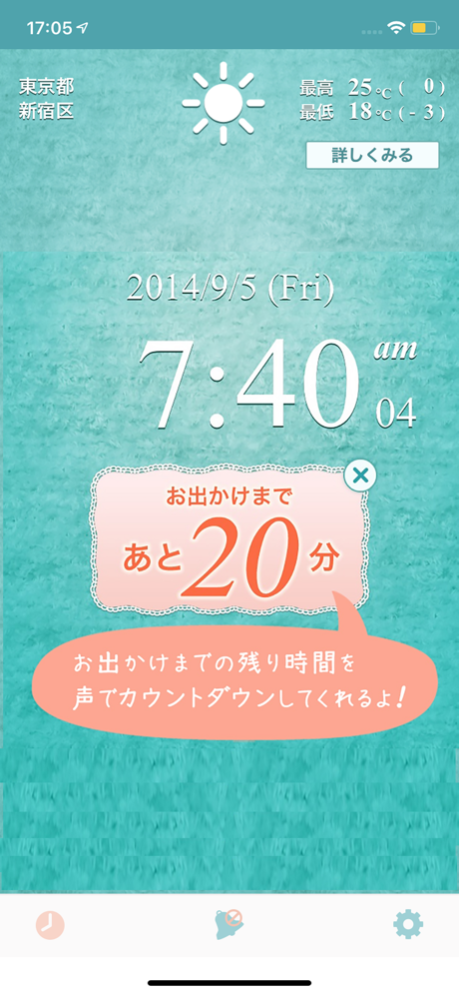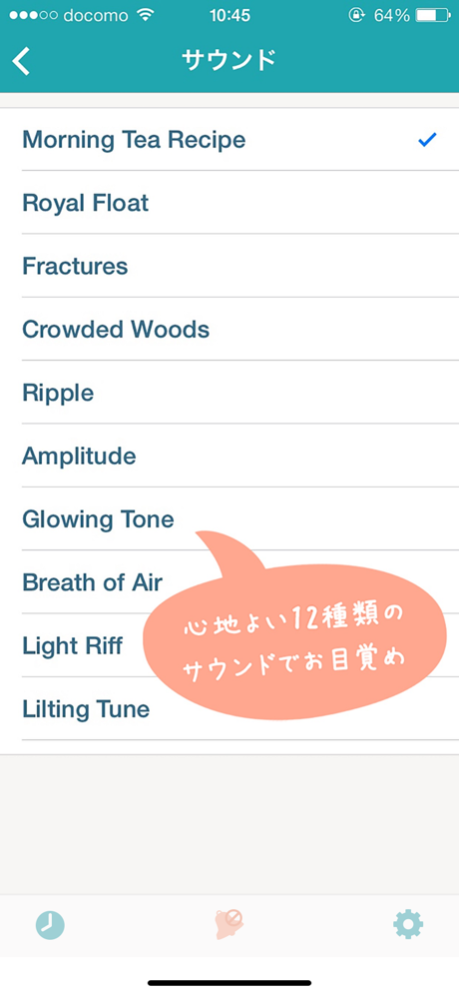Swiftime 3.9.0
Continue to app
Free Version
Publisher Description
Alarm app with voice alerts to count down the time remaining until you head out.
12 soothing alarm sounds. Wake up to your favorite music.
Get ready while simply looking at weather info, umbrella index and tips on what to wear.
This app will make your morning bright & colorful!
――――――――――――――――――――
What's New
――――――――――――――――――――
◆Featured on TBS "King's Brunch"
http://www.tbs.co.jp/brunch/mobile_apps/20140412.html
◆Featured on APP BANK
http://www.appbank.net/2013/12/09/iphone-application/715222.php
◆A promotional video clip has been released
http://youtu.be/9xdizmi_9_w
――――――――――――――――――――
Has this ever happened to you?
――――――――――――――――――――
You woke up as usual but you could not leave home on time. And you don't know why!
――――――――――――――――――――
With Swiftime, you will be able to better manage your mornings.
――――――――――――――――――――
Swiftime is not just an alarm app. It will remind you how much time you have left before you must head out.
――――――――――――――――――――
Helpful information will also present to you!
――――――――――――――――――――
Weather forecast and tips on what to wear depends on the weather - you will see them conveniently located on the screen.
"Will it rain later on today?" "It was hot in the morning but we had an unexpectedly chilly night!" - on such occasions, Swiftime will be your brilliant partner telling you what to do (whether you need to bring an umbrella or a light jacket, etc.)
Swiftime will assist you spend pleasant mornings and get ready on time!
■Notice■
Swiftime alarms will go off via push notifications even if the app is not running. Please be aware of the following (when Swiftime is not running on your phone).
*Make sure to disable Silent Mode.
*Music will not function (and alarm sounds will go off instead).
*Alarms ring up to 64 times (this will be re-set once the app is activated).
■How to Navigate■
FAQ is listed in the Help section.
■Terms of Use and Privacy Policy■
Asato Kei Terms of Use http://asatokei.com/terms.html
Asatokei Privacy Policy http://asatokei.com/privacy.html
Please read and agree to the above Terms of Use and Privacy Policy before downloading the software.
■Features■
All these functions are free!
- Countdown voice alerts (countdowns begin 60 min before the event set)
- Alarms via push notifications (alarms can go off when the app is closed)
- Alarms (repeat, select days of the week, set holidays on/off)
- Alarm sounds can be freely chosen from iTunes (built-in sounds will go off when the app is closed)
- Weather forecast
- Tips on what to wear depends on the weather of the day
- Umbrella index (precipitation index)
Jun 28, 2023
Version 3.9.0
The contents of this update are as follows.
- Correction of minor bugs
● To all users who have set their music settings
If you are unable to launch the app, please try the following to resolve the issue.
● For users whose alarm does not sound
Please check the following settings once again.
Your device's silent mode must be turned off.
About Swiftime
Swiftime is a free app for iOS published in the Food & Drink list of apps, part of Home & Hobby.
The company that develops Swiftime is MEDIANO Co.,Ltd.. The latest version released by its developer is 3.9.0.
To install Swiftime on your iOS device, just click the green Continue To App button above to start the installation process. The app is listed on our website since 2023-06-28 and was downloaded 3 times. We have already checked if the download link is safe, however for your own protection we recommend that you scan the downloaded app with your antivirus. Your antivirus may detect the Swiftime as malware if the download link is broken.
How to install Swiftime on your iOS device:
- Click on the Continue To App button on our website. This will redirect you to the App Store.
- Once the Swiftime is shown in the iTunes listing of your iOS device, you can start its download and installation. Tap on the GET button to the right of the app to start downloading it.
- If you are not logged-in the iOS appstore app, you'll be prompted for your your Apple ID and/or password.
- After Swiftime is downloaded, you'll see an INSTALL button to the right. Tap on it to start the actual installation of the iOS app.
- Once installation is finished you can tap on the OPEN button to start it. Its icon will also be added to your device home screen.